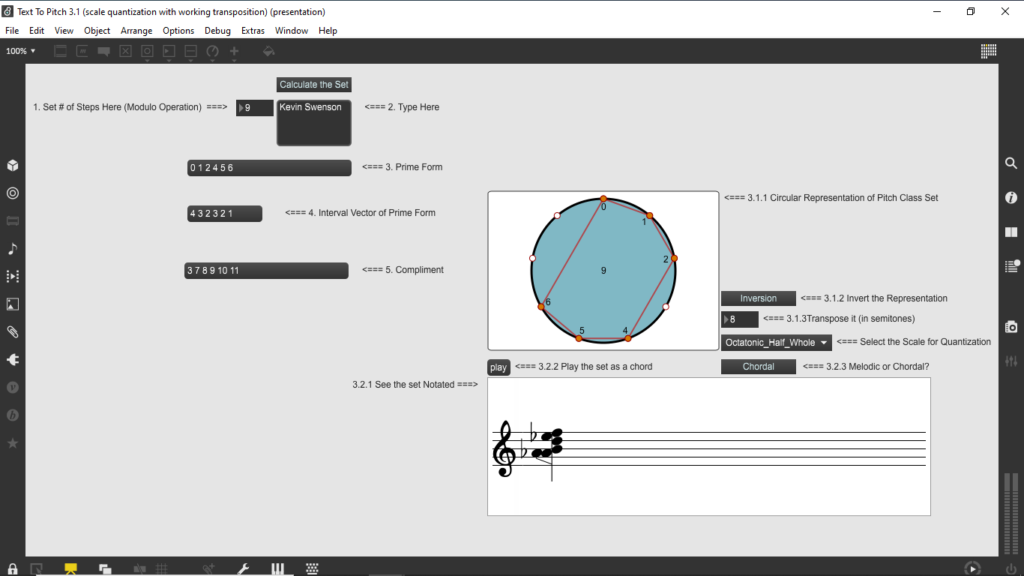
Introduction:
This is a Max/MSP patch that generates a pitch class set for any input word or words. It is a basic tool for generating pitched materials during the pre-compositional process.
Setup:
In order for the patch to work you must:
- Download Max/MSP – You can run the patch with full functionality in demo mode indefinitely. There is no need to purchase Max.
- Install the Bach and Cage libraries from the Max/MSP package manager – Once Max is installed, click on File (on the top left of the screen). Find “Show Package Manager” in the File drop down menu and click. Scroll down or search to find the Bach and Cage libraries and install.
- Install the Text to Pitch Max Patch by Clicking Here – You will receive a zipped file. Extract the contents. You will see three files in the folder, two text files and one Max Patcher. To run the patch open the file titled “Text To Pitch 3.1 (scale quantization with working transposition).maxpat.”
- Still having trouble? – Use the contact page to report a bug.
How does it work?
Using the Bach and Cage libraries, the patch calculates the prime form of the pitch class set, provides the interval class vector, and compliment on the left. The right side of the patch provides two more representations of the generated set: a circular representation and a score representation. The user may quantize their set to a number of different scales, transpose it, invert it, and view it as an ascending melodic collection or a harmonic collection. Of course, the play button above the top left corner of the score allows the user to hear what they have generated on command.
It is interesting to note that the text-to-pitch mapping is related to the position in the alphabet of a given letter relative to the chosen modulo operator. This method is in contrast to some more “classical” examples, such as Bach’s translation of his name into German-style pitch names (B-flat, A, C, B-natural).